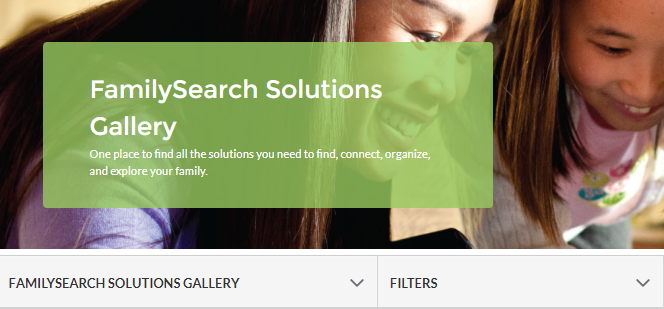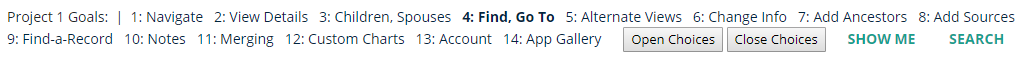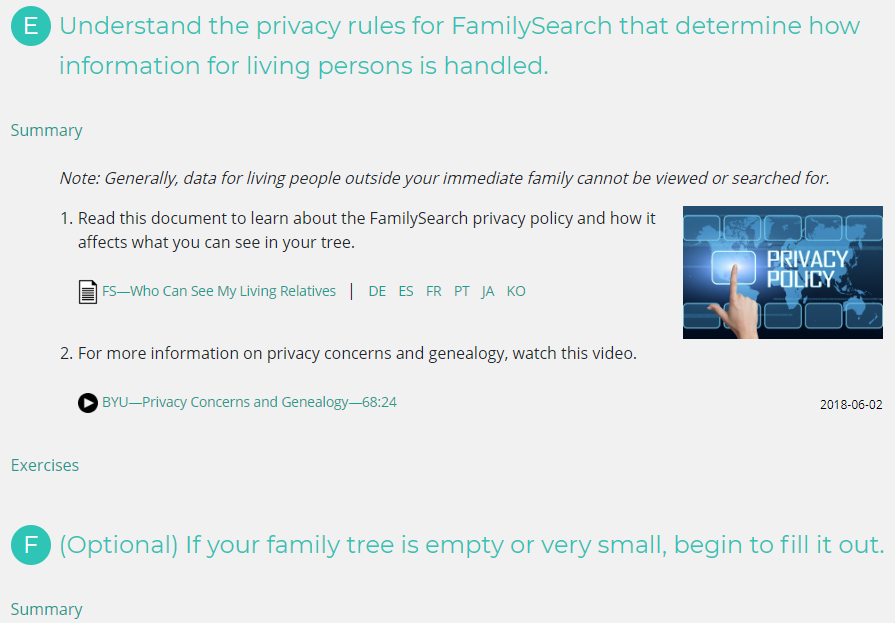My Photo
Familysearch.org
Blog Post August Updates
What's New at FamilySearch
Find out about all of the new improvements, additions, or other changes that are being made on FamilySearch.org to make it a more valuable resource for your family history needs.
RootsTech London 2019 Conference Announced
August 28, 2018 By
RootsTech has announced that the highly popular family history conference is expanding its international borders, beginning with the United Kingdom in 2019. RootsTech will host RootsTech London 2019 from 24–26 October, 2019 at the ExCeL London Convention Centre. For more info go to RootsTech.org/london. Full Story

Complete Archive of Ellis Island Records—Now Online for Free
August 13, 2018 By
Ellis Island and the Statue of Liberty are famous landmarks in U.S. history. The Statue of Liberty, located on Liberty Island, is a symbol of freedom. Ellis Island opened the gates to millions as the home of the Ellis Island Immigration Station—and millions of passenger arrival records for U.S. immigrants came with it. Now, a complete collection of Ellis Island passenger lists is available online and searchable for free at FamilySearch. Full Story

Add Multiple Pictures in FamilySearch Memories—Share Your Family Stories!
August 9, 2018 By
Memories is a tool in FamilySearch that allows you to preserve and share your family’s most important moments by adding family photos, documents, audio clips and stories. You can then organize and tag them, attaching them to individuals on your family tree. This turns these treasured moments into heirlooms that can be passed down in your family and easily accessed by even distant family members. Full Story